WordPress SEO Tutorial, where to start?
Over the years I have seen one common mistake clients would make when writing content for their websites. Especially if that client was competing for rankings on Google. They would always write their content and then optimise for SEO Keywords which would often lead to a read that would feel contrived and forced. Trying to retrofit your SEO Keywords into content will always lead to problems which is why you should always start with your research. In this WordPress SEO Tutorial we will discuss SEO Training on content creation, optimisation and execution.
Research your Topic
To get the most out of your content, imagine the topic you would like to discuss then consider the habits people may have when searching for such content. There are many WordPress SEO tools to aid you in this, firstly you can see general search interest by looking at data on Google Trends – this will give you an idea if people are looking for content such as yours and at what frequency and volume. It’s a good place to start when trying to understand your audience.
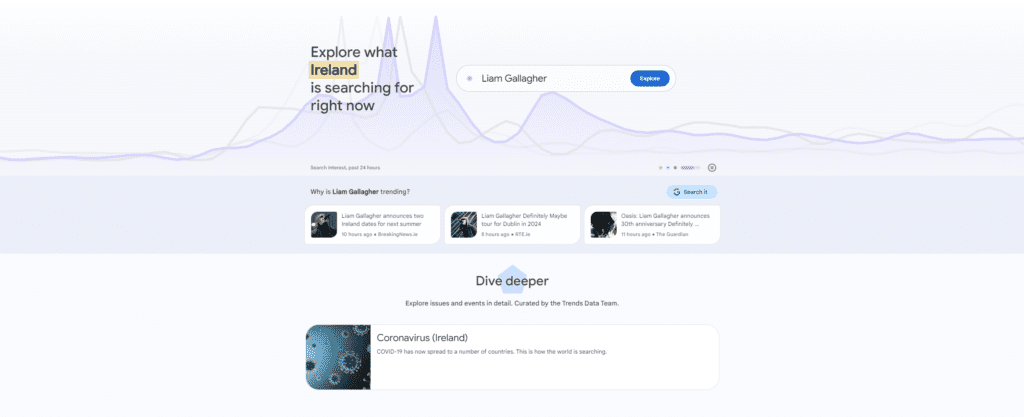
Create an SEO Keywords list
When we are writing about our topic we want to highlight it’s purpose as best we can so that search engines can understand to whom we wish to speak with and return the appropriate results. In order to be shown in a search result though you have to understand your keywords and competitors in that market.
There are many tools available to help you do this research, although personally I would recommend Neil Patel. Ubersuggest is a very powerful keyword research tool, but the reason it gets my recommendation isn’t for this alone – I find the app has a very low barrier to entry with great learning curve and intuitive feedback through it’s ‘Projects’ functionality.

Using your SEO Keywords effectivley
So you have your SEO keywords you want to optimise for, great – now lets look at how you can build your content around these keywords using some fundemental SEO strategies. First off, where should your keywords be present?
- In your heading
- In your meta description
- In your url slug
- In the opening paragraph of your copy
- In your H1 and H2 tags
- In your image alt tags
- In your copy
What else can we do to improve our content?
Once we have our content optimised around our SEO Keywords what else can we do? Well, for further on-site improvements we can start adding some in-bound and out-bound links that are relevant to the topic at hand and provide further value to the reader.
What are in-bound links?
These are links that connect your site and provide search engines with information about how your products or services are connected. For example, if you happen to run an E-Commerce store that sells bibs for babies and you are creating a new blog post discussing essential baby gifts you might want to discuss bibs and link to your product page – this connects relevant information on your website showing search engines how your business operates.
However, seeing as we are discussing WordPress SEO Tutorial in this article, I’ll go ahead and link to SEO & Digital as it has the relevant service information to suppliment this post.
And what about out-bound links?
Out-bound links are any links within your content that reference external websites or resources. You should use out-bound links to add confirmation to a topic when you are discussing items of particular relevance, such as stats or facts that can be verified by a qualified external source. One of my favourite content creators for SEO and Content Creation at the moment is Neil Patel, so I would highly recommend checking him out.

